BYPASS MY DEVICE
Let's get started...
Use this wizard to bypass google account verification on an android device via imei or email. Our interface is so basic that even a child could use it.
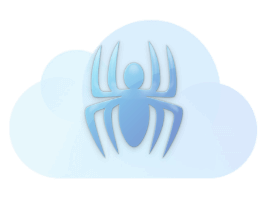
Have you ever been stuck in google account verification screen? Yes, Google verification screen appears when you reset your android device or you found a lost/stolen Phone and try to reset it but coudn't get through because you don't remember/know google account username and/or password, its called Factory Reset Protection (FRP).
While this (FRP) is a useful security feature, it can also be a real pain if you don’t remember the Google name and password that was used to set up the device. If you know how to unlock a google account verification screen it mean that you will have full access to your or someone else phone. The good news is that you can actually Bypass Google Account Verification & FRP in the easiest way possible, even if you have zero knowledge of software and coding.
There are a number of software or websites claiming that they will unlock your FRP locked device. These websites mostly require you to pay some amount as unlocking service fees. Our web-based Google account verification bypass app will allow you to unlock any FRP locked device with an anti-detection system. Here is a comprehensive guide on how to bypass Google account verification on Samsung and other devices using email or device IMEI number.
The greatest benefit of using our online FRP lock removal is that you can use it even when you do not have sufficient knowledge about coding. This web-based app is developed by the most skilled programmers and is made to be very user-friendly.
The other best things about using our online google account verification bypass app is that you are not required to download anything for unlocking the devices. Once the initial process (wizard) has been completed, you can do whatever you want to do (e.g.switch to other tabs) while tracking the whole unlock process. You can use this online app on any PC/Tablet/Mobile and remove FRP lock on your locked device.
All of the bypass/removal activities that you make using the application are maintained confidentially. This is because this tool make use of dedicated proxy servers to ensure that your IP address is always hidden. With this, the risk of detection is eliminated. Furthermore, this tool is frequently updated by the developers. They keep looking for loopholes and fixing them. This ensures that the app remains entirely safe for the users at all times.
With iCloudSpider's FRP Lock Removal tool you will have full access to your locked device instantly without having to wait for days or weeks.
The benefit of using this online frp lock bypass app is that you will be safe from the risk of malicious bugs and malware entering your system.